Tips and tricks to make a good Powerpoint Presentation
Today I‘ll give you some tips and tricks to make a good PowerPoint-presentation.
When you decided to make a PowerPoint presentation, make sure you already know what your target is. Is it for Business? Is it for Entertainment? Is it for children? Is it for older people? All these target groups look to your presentation with a different eye. For example: children like colours and pictures while Businesspeople like more abstract schedules.

When you know what’s your target, you have to make a table of contents. These contents show you before each slide. So your public see what their is coming up and what’s past. On the photo you can see an example in dutch. (it’s used for my integrated project on the end of my high school period )
You can see here that the first 4 slides are past, the upcoming slide is ‘Grondstoffen’ and that there are still 6 slides are coming.
You just play with the colours and make for example the upcoming slide-title bold.
When you did this, you start to make your slides with the base text. Your first slide is a title-slide. One of the first following slides have to be about who you are and what you are doing.
Attention when you make text-slides!
Û Don’t use huge text-blocks, it’s so annoying for your public. You better make little scheme’s where you let come the text part by part. You can do this in the menu Slideshow and then ‘adapt animation’. And TELL your story while you show your slideshow. You can see on the photos a little history.

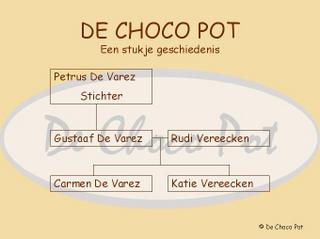
* Be to the point, concrete
* Keep it sober and simple when you use it for business, when your public are children then you can use different colours and pictures, but it is a don’t for business and serious affair.
* Your font have to be on each slide the same. Everyone has to be able to read it. (older people = make your text a little bigger)
* When you use audio or videotapes, make sure everyone can hear it.
* Exaggerating sounds by slide-change is also a DON’T, for business-affairs it’s better you don’t use is, if you really want to use it. You can do it by your very first slide with an applause-sound.
A good slide show from about 20 minutes has about 15 slides (without the contents-slides).
So I hope this tips helping you by making your PowerPoint Presentation.
Sneakytje
* Keep it sober and simple when you use it for business, when your public are children then you can use different colours and pictures, but it is a don’t for business and serious affair.
* Your font have to be on each slide the same. Everyone has to be able to read it. (older people = make your text a little bigger)
* When you use audio or videotapes, make sure everyone can hear it.
* Exaggerating sounds by slide-change is also a DON’T, for business-affairs it’s better you don’t use is, if you really want to use it. You can do it by your very first slide with an applause-sound.
A good slide show from about 20 minutes has about 15 slides (without the contents-slides).
So I hope this tips helping you by making your PowerPoint Presentation.
Sneakytje
0 Comments:
Post a Comment
<< Home